How do you process the reviews?
The reviews are provided by the 'Feedback' module. Customers receive a personal e-mail after purchase with the request to leave a review. Every review posted by the customer is also published. We can, however, ask the customer to provide an explanation in the event of a negative review and we have the option of postponing the review for a number of days. Afterwards, negative reviews are also posted.
How can I see the stock?
Ordering from Medische Vakhandel is easy. You can quickly see whether your item is in stock or not.
In the shopping cart you can see whether something is in stock or not:
Availability - in stock. The item is in stock and if ordered before 3 pm on workdays it will be shipped the same day.
Availability - Will be ordered for you. The item is not in stock and we will order it for you the same day. Some items have a short delivery time of 1-2 days, but there are also items that take a little longer. This also has to do with the stock of our suppliers or manufacturer. We will keep our fingers on the pulse for you and can inform you about an alternative if it takes too long. Once you arrive in our warehouse, we will immediately ship the same day and you will receive a track and trace code
Availability - Partly in stock, missing products. The quantity you ordered is not completely in stock and we have to order the rest for you. Depending on the size of the order, we can make a partial shipment,
If we have to order products for you, the expected delivery time varies per item. Sometimes even per season. If you are not sure about the delivery time, you can always contact our customer service without obligation. We can then check the current delivery time for you
How do discount codes work?
If you receive a discount code from us, you can add it to your order. Please note: A discount code cannot be added if you are not logged in to our website. It is therefore always important that you are logged in with your account before you want to apply a discount code to your order. This can easily be done by clicking on the text “Enter your discount code here” in your shopping cart.
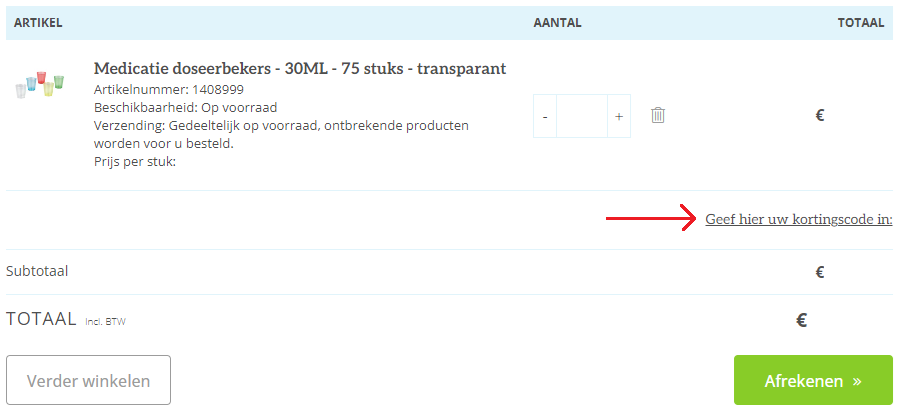
A white bar will then appear in which you can enter your discount code. Then click on the + icon after which the discount code will be added.
Your discount has been successfully applied when you see the green written text, with the amount depending on the discount code.